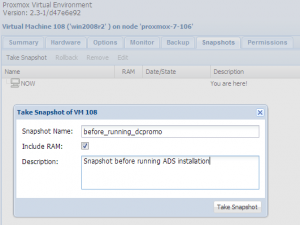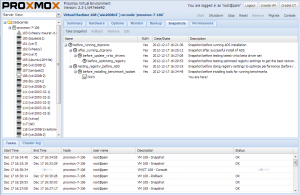Live Snapshots: Difference between revisions
No edit summary |
|||
| (One intermediate revision by one other user not shown) | |||
| Line 12: | Line 12: | ||
== Requirements == | == Requirements == | ||
In order to use Proxmox VE live snapshots all your virtual machine disk images must be stored as qcow2 image or be in a storage that supports live snapshots and is managed by Proxmox VE. For a list of storage with snapshot capabilities, see [[Storage]] | In order to use Proxmox VE live snapshots all your virtual machine disk images must be stored as qcow2 image or be in a storage that supports live snapshots and is managed by Proxmox VE. For a list of storage with snapshot capabilities, see [[Storage]] | ||
== Troubleshooting == | == Troubleshooting == | ||
| Line 21: | Line 18: | ||
=== VM´s with a lot of RAM === | === VM´s with a lot of RAM === | ||
As each | As each snapshots needs to save the whole RAM to disk you need to make sure there is enough space on your storage. If you use a lot of RAM in the VM it takes some time to save it. | ||
== Video Tutorials == | == Video Tutorials == | ||
* coming soon on [http://www.youtube.com/proxmoxve Proxmox VE YouTube Channel] | * coming soon on [http://www.youtube.com/proxmoxve Proxmox VE YouTube Channel] | ||
[[Category: HOWTO | [[Category: HOWTO]] | ||
Latest revision as of 13:20, 24 May 2017
Introduction
By using Proxmox VE live snapshots you can preserve the KVM virtual machine state. A snapshot includes the contents of the virtual machine memory, virtual machine settings, and the state of all the virtual disks. When you rollback to a snapshot, you restore the memory, virtual disks and all settings of the virtual machine to the state they were in when you took the snapshot.
You can take a snapshot and continue to use the virtual machine from that point, take another snapshot at a later point, and so on. You can rollback to the snapshot of a previous known working state of the project if the changes do not work as expected.
If you are testing software, you might want to save multiple snapshots as branches from a single baseline in a process tree. For example, you can take a snapshot before installing different versions of an application to make sure that each installation begins from an identical baseline.
Requirements
In order to use Proxmox VE live snapshots all your virtual machine disk images must be stored as qcow2 image or be in a storage that supports live snapshots and is managed by Proxmox VE. For a list of storage with snapshot capabilities, see Storage
Troubleshooting
Backup
If you want to (live) backup a VM containing snapshots you need at least Proxmox VE 2.3. Please note, snapshots are not included in the backup - see backup logs.
VM´s with a lot of RAM
As each snapshots needs to save the whole RAM to disk you need to make sure there is enough space on your storage. If you use a lot of RAM in the VM it takes some time to save it.
Video Tutorials
- coming soon on Proxmox VE YouTube Channel