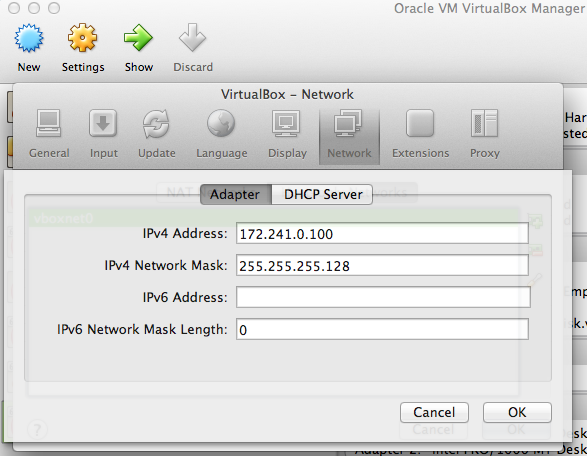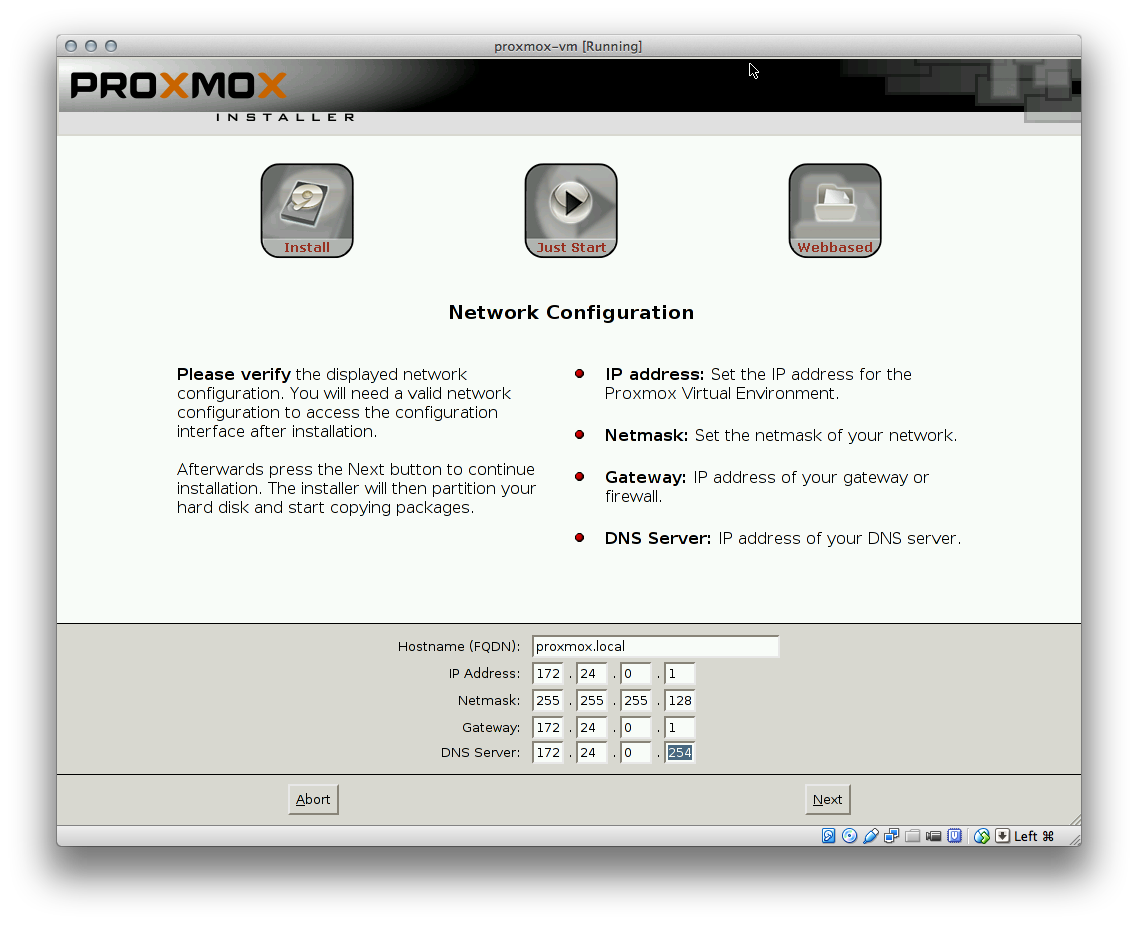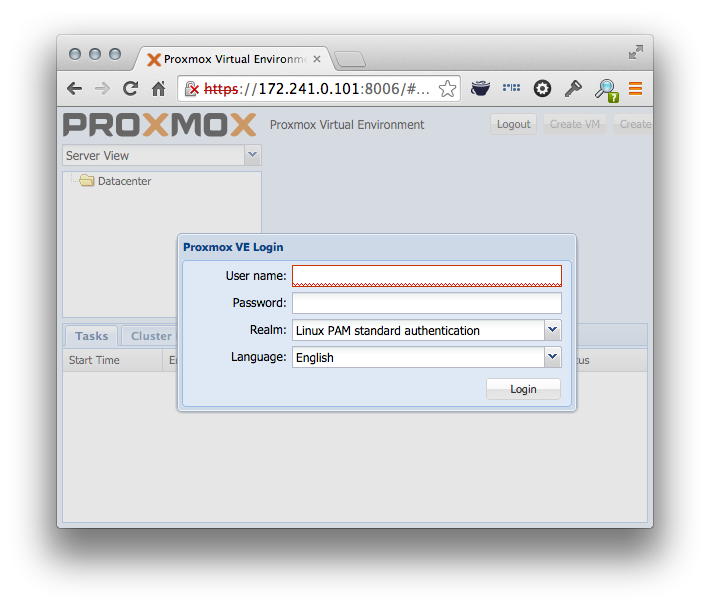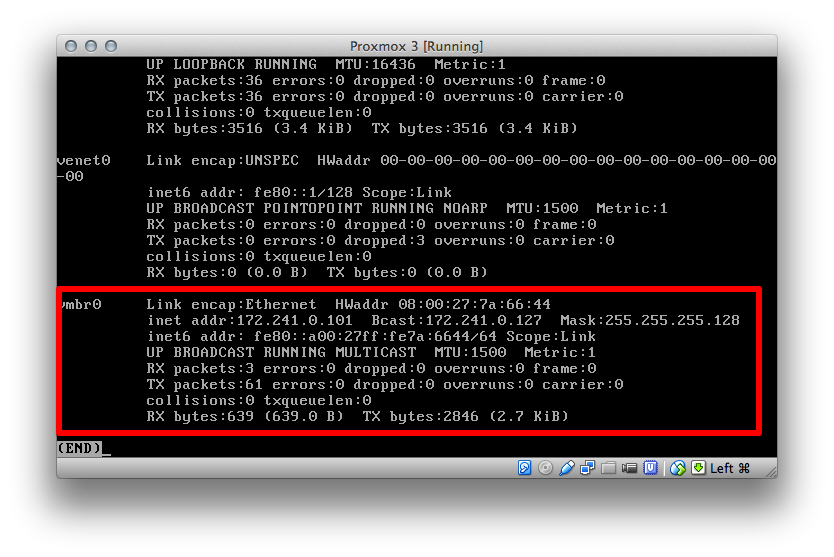Proxmox VE inside VirtualBox: Difference between revisions
| Line 103: | Line 103: | ||
* http://translate.google.com/translate?hl=en&sl=de&u=https://forum.hosteurope.de/viewtopic.php%3Ff%3D64%26t%3D12125&prev=/search%3Fq%3D%2522route%2B-A%2Binet%2522%2Bproxmox%26safe%3Doff%26client%3Dsafari%26rls%3Den%26biw%3D1177%26bih%3D761 | * http://translate.google.com/translate?hl=en&sl=de&u=https://forum.hosteurope.de/viewtopic.php%3Ff%3D64%26t%3D12125&prev=/search%3Fq%3D%2522route%2B-A%2Binet%2522%2Bproxmox%26safe%3Doff%26client%3Dsafari%26rls%3Den%26biw%3D1177%26bih%3D761 | ||
* http://forum.proxmox.com/threads/3440-Venet-Interface-some-problem | * http://forum.proxmox.com/threads/3440-Venet-Interface-some-problem | ||
* http://www.rackspace.com/blog/vms-vlans-and-bridges-oh-my-part-1/ | |||
Revision as of 14:56, 15 October 2014
How to install Proxmox PVE inside Oracle Virtual Box
- WARNING: Article in development - please comment on http ://forum.proxmox.com/threads/19966-Proxmox-under-Virtualbox
- Instructions assume VirtualBox 4.3.16
- Much credit goes to the authors of the article on orestad-linux.se
Goals and Prerequisites
For development and testing purposes, it can be useful to install PVE inside a virtual machine on e.g. a laptop. For this to work your laptop needs to support System > Acceleration > Hardware Virtualization: Enable VT-x/AMD-V and run a 64-bit guest.
This will allow you to run Containers (OpenVZ) in Proxmox. It will not allow you to run KVM (Virtual Machines).
Wanting to use Virtualbox as a host for Proxmox on a laptop is a common wish but can be tricky to get right.
Laptops can be tricky because their network address continually change, and sometimes disappears, whereas desktops can assign a static ip address on a stable network.
The assumption of this article is that the PVE installation needs to be accessible only from the laptop.
These instructions suppose the reader has minimal knowledge of networking, advanced configuration options that assume more knowledge are at Network Model.
Default Network
Proxmox default network is set up at the last stage of configuration to e.g. IP address 10.0.2.15 The webui then runs on port 8006 answering to https.
Stable Network
The objective is to create a network and address that is independent of your laptop's wifi address.
Create Host-Only Network in Virtualbox
This network is to permit traffic from the laptop to the Virtualbox.
In Virtualbox, there may be a Host-Only network already configured. This is set up at the Preferences > Network > Host-only Networks tab. Each adapter has an IPv4 address + a IPv4 Network Mask, addresses can be served by a VirtualBox DHCP server, Proxmox PVE is best set up with a static address on the Host-Only network.
Check from the host machine:
$ ifconfig
vboxnet0: flags=8843<UP,BROADCAST,RUNNING,SIMPLEX,MULTICAST> mtu 1500
ether 0a:00:27:00:00:00
inet 172.241.0.100 netmask 0xffffff80 broadcast 172.241.0.127
Install PVE
1. Create a new Virtualbox Virtual Machine for Proxmox
Sample settings:
- Name: Proxmox
- OS Type: Linux
- Version: Debian (64 bit)
- Memory: 6GB
- Disk: Use a SSD if possible. Preallocated might provide faster access.
2. Edit the settings
- Audio: disable
- Storage:
- IDE - Select Empty - click IDE Secondary - select the disk symbol, pick ISO for Proxmox
- Network:
- Adapter 1: Host-only Adapter, vboxnet0; leave the advanced settings as-is.
- Adapter 2: NAT
Start the Virtual Machine
Configure the Network
At the last step in PVE set up you will be asked for an IP address. Choose a static address in the IPv4 Network.
Try it!
https://172.241.0.101:8006/#v1:0:18:4::::::
Test access
- From the laptop you should be able to ping the static ip address you assigned
$ ping 172.241.0.101 PING 172.241.0.101 (172.241.0.101): 56 data bytes 64 bytes from 172.241.0.101: icmp_seq=0 ttl=64 time=0.579 ms 64 bytes from 172.241.0.101: icmp_seq=1 ttl=64 time=0.710 ms 64 bytes from 172.241.0.101: icmp_seq=2 ttl=64 time=0.411 ms
- From the PVE machine you should be able to see the bridge
- But because the network is host-only, only the laptop can see the VM containing PVE
References
- http://orestad-linux.se/proxmox/
- https://wiki.debian.org/NetworkConfiguration
- https://wiki.debian.org/BridgeNetworkConnections
- http://forum.proxmox.com/threads/5722-open-VZ-container-has-trouble-reaching-the-internet
- http://archive.gregk.me/2010/working-on-vm-server-while-offline/
- http://askubuntu.com/questions/293816/in-virtualbox-how-do-i-set-up-host-only-virtual-machines-that-can-access-the-in
- http://technology.amis.nl/2014/01/27/a-short-guide-to-networking-in-virtual-box-with-oracle-linux-inside/
- http://translate.google.com/translate?hl=en&sl=de&u=https://forum.hosteurope.de/viewtopic.php%3Ff%3D64%26t%3D12125&prev=/search%3Fq%3D%2522route%2B-A%2Binet%2522%2Bproxmox%26safe%3Doff%26client%3Dsafari%26rls%3Den%26biw%3D1177%26bih%3D761
- http://forum.proxmox.com/threads/3440-Venet-Interface-some-problem
- http://www.rackspace.com/blog/vms-vlans-and-bridges-oh-my-part-1/