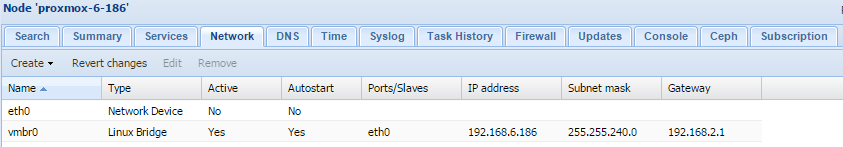Install Proxmox VE on Debian Squeeze
Introduction
The installation of a supported Proxmox VE server should be done via Bare-metal_ISO_Installer. In some case it makes sense to install Proxmox VE on top of a running Debian Squeeze 64-bit, especially if you want a custom partition layout. For this HowTO the following Debian Squeeze ISO was used: PC Network Installer v6.0.7.
Suggested partition layout with LVM:
Device Boot Start End Blocks Id System /dev/sda1 1 122 975872 83 Linux /dev/sda2 122 5222 40965120 8e Linux LVM
LVM:
LV VG Attr LSize Origin Snap% Move Log Copy% Convert data pve -wi-ao 30.69g root pve -wi-ao 3.72g swap pve -wi-ao 1.86g
We recommend to use ext3 filesystem for best performance.
Install a standard Debian Squeeze(amd64)
Install a standard Debian Squeeze (amd64), for details see Debian. Go for a LVM based partitioning and a fixed IP and take care that you have enough free space for snapshots (needed for online backup with vzdump)
Please make sure that your hostname is resolvable via /etc/hosts, i.e you need an entry in /etc/hosts which assigns an IP address to that hostname.
Install Proxmox VE
Adapt your sources.list
Adapt your sources.list and add the Proxmox VE repository:
nano /etc/apt/sources.list
deb http://ftp.at.debian.org/debian squeeze main contrib # PVE packages provided by proxmox.com deb http://download.proxmox.com/debian squeeze pve # security updates deb http://security.debian.org/ squeeze/updates main contrib
a. Add the Proxmox VE repository key
b. Update your repository and system
wget -O- "http://download.proxmox.com/debian/key.asc" | apt-key add - aptitude update aptitude full-upgrade
Install Proxmox VE Kernel
aptitude install pve-firmware aptitude install pve-kernel-2.6.32-19-pve
Reboot and make sure to select Proxmox VE Kernel on the boot loader (grub2).
reboot
Optional - install Kernel headers:
aptitude install pve-headers-2.6.32-19-pve
Install Proxmox VE packages
Make sure you are running the Proxmox VE Kernel, otherwise the installation will fail.
Check the currently active Kernel:
uname -a Linux 2.6.32-19-pve ...
a. Install the Proxmox VE packages
b. Configure pve-redirect for apache2
c. And restart apache
aptitude install proxmox-ve-2.6.32 a2ensite pve-redirect.conf /etc/init.d/apache2 restart
Install the rest of needed packages:
aptitude install ntp ssh lvm2 postfix ksm-control-daemon vzprocps open-iscsi
Accept the suggestion to remove Exim and configure postfix according to your network.
Connect to the Proxmox VE web interface
Connect to the admin web interface (https://youripaddress:8006) and configure the vmbr0 and review all other settings, finally reboot to check if everything is running as expected.
Optional: Developer Workstations with Proxmox VE and X11
Proxmox VE is primarily used as virtualization platform with NO additional software installed. In some case it makes sense to have a full desktop running on Proxmox VE, for example for developers using Proxmox VE as their primary workstation/desktop.
For example, just install lxde desktop:
aptitude install lxde libcurl3
Make sure network-manager is not used, else pve-cluster will not start
aptitude purge network-manager
To get a modern browser, Google Chrome is a good idea - download the 64-bit Chrome from Google, also install Oracle (Sun) Java, see Java_Console_(Ubuntu)