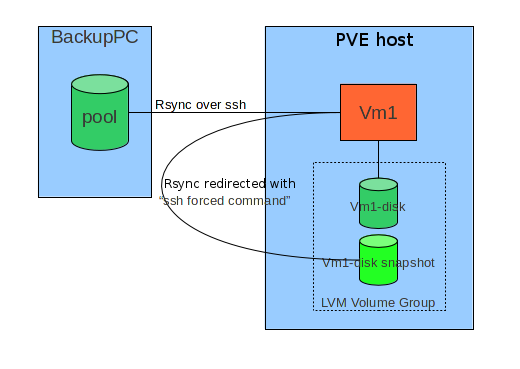File System level backups with LVM snapshots: Difference between revisions
Jump to navigation
Jump to search
No edit summary |
No edit summary |
||
| Line 1: | Line 1: | ||
= Introduction = | |||
The general idea consists in combining an external tool wich is able to do filesystem level incremental backups ( | The general idea consists in combining an external tool wich is able to do filesystem level incremental backups ( | ||
rsync by means of [http://backuppc.sourceforge.net/ BackupPC] in this document) with the possibility to take snapshots of LVM based storage of virtual machines. | rsync by means of [http://backuppc.sourceforge.net/ BackupPC] in this document) with the possibility to take snapshots of LVM based storage of virtual machines. | ||
| Line 24: | Line 24: | ||
Detailed configuration steps for a Windows host is shown. | Detailed configuration steps for a Windows host is shown. | ||
= Requirements = | |||
* Local user "backup", member of <tt>Administrators</tt> and <tt>Backup Operators</tt> | * Local user "backup", member of <tt>Administrators</tt> and <tt>Backup Operators</tt> | ||
== Tools needed on target Windows host == | |||
* [http://www.cygwin.com/ CYGWIN] | * [http://www.cygwin.com/ CYGWIN] | ||
** sshd | ** sshd | ||
| Line 35: | Line 35: | ||
* [http://helgeklein.com/setacl/ SetACL] | * [http://helgeklein.com/setacl/ SetACL] | ||
* [http://technet.microsoft.com/en-us/sysinternals/bb897438 Sync] | * [http://technet.microsoft.com/en-us/sysinternals/bb897438 Sync] | ||
= Procedure = | |||
Revision as of 12:34, 10 September 2012
Introduction
The general idea consists in combining an external tool wich is able to do filesystem level incremental backups ( rsync by means of BackupPC in this document) with the possibility to take snapshots of LVM based storage of virtual machines.
Fundamental constraints in this solution are:
- Do not change fundamentally the configuration of an host under BackuPC
- Preserve easy interactive restore directly on the host.
Basically the target host, when a backup is required via ssh connection, instead of directly executing the rsync command, intercepts it and runs a script ("forced command") which:
- Prepares backup operations (for instance, saving ACL in case of Windows host)
- Stops or Suspends services which can do important changes on filesystem.
- Triggers a snapshot of his own storage on PVE host it is runnng on.
- Revert machine to normal operating state.
- Redirects original rsync command towards PVE hosts and the snapshot.
- Redirected rsync runs on PVE: mount fs, optionally save MBR and PBS, save ntfs metadata for Windows hosts, run rsync.
- Triggers snapshot snapshot removal on PVE.
During interactive restore, instead, rsync process runs directly on the host.
Detailed configuration steps for a Windows host is shown.
Requirements
- Local user "backup", member of Administrators and Backup Operators