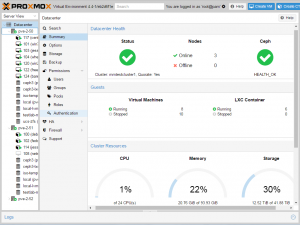Difference between revisions of "Main Page"
(Added News/RSS feeds) |
|||
| (24 intermediate revisions by 2 users not shown) | |||
| Line 5: | Line 5: | ||
<small>Today, {{CURRENTDAY}} {{CURRENTMONTHNAME}} {{CURRENTYEAR}}, there are [[Special:Statistics|{{NUMBEROFARTICLES}}]] articles available.</small> | <small>Today, {{CURRENTDAY}} {{CURRENTMONTHNAME}} {{CURRENTYEAR}}, there are [[Special:Statistics|{{NUMBEROFARTICLES}}]] articles available.</small> | ||
| − | '''Proxmox Virtual Environment''' is an easy to use | + | '''Proxmox Virtual Environment''' is an open source server virtualization management solution based on QEMU/KVM and LXC. You can manage virtual machines, containers, highly available clusters, storage and networks with an integrated, easy-to-use web interface or via CLI. Proxmox VE code is licensed under the GNU Affero General Public License, version 3. The project is developed and maintained by [http://www.proxmox.com/ Proxmox Server Solutions GmbH]. |
| − | + | View [http://www.proxmox.com/proxmox-ve/features Main Features and Datasheet] | |
| − | + | =Reference Documentation= | |
| + | This wiki includes the complete [[:Category:Reference Documentation|Proxmox VE Reference Documentation]]. Additionally, the reference documentation is available in different formats such as html, pdf, epub at http://pve.proxmox.com/pve-docs/ | ||
| − | + | =HOWTOs & Troubleshooting= | |
| − | < | + | <div style="-moz-column-count:2; -webkit-column-count:2; column-count:2; text-align: left;"> |
| − | + | ;[[:Category:HOWTO|HOWTOs]] | |
| − | + | : How to do something | |
| − | [[ | + | ;[[:Category:Hardware|Hardware]] |
| − | + | : Hardware for Proxmox VE | |
| − | [[ | + | ;[[:Category:Troubleshooting|Troubleshooting]] |
| − | + | : What to do if something fails | |
| − | [[ | + | ;[[:Category:Technology|Technology]] |
| − | + | : Description of Proxmox VE technologies | |
| − | [[ | + | </div> |
| − | + | =Downloads= | |
| − | + | [[Downloads]] the ISO image and install Proxmox VE | |
| − | |||
| − | |||
| − | |||
| − | = | ||
| − | [[ | ||
| − | + | =Installation= | |
| + | Install Proxmox VE on top of a normal Debian installation or install it on your hardware from a CD-ROM. With the bare-metal Proxmox VE installation, you'll get a complete operating system based on Debian GNU/Linux. | ||
| − | [ | + | [http://pve.proxmox.com/wiki/Installation Read more >] |
| − | [[ | + | =Release History and Roadmap= |
| + | Take a look on the [[Roadmap]] for upcoming features. | ||
| − | + | =Develop= | |
| − | + | Proxmox VE is an open source project and anyone interested can participate. The project is maintained by Proxmox Server Solutions, so before you start please coordinate your efforts with us, see [[Developer Documentation]] | |
| − | |||
| − | |||
| − | |||
| − | |||
| − | [[ | ||
| − | + | =Testimonials= | |
| − | + | Many companies, universities, public institutions and NGOs use Proxmox VE in production environment. Take a look on our [http://www.proxmox.com/proxmox-ve/testimonials testimonials] page. | |
| − | |||
| − | |||
| − | = | ||
| − | [ | ||
| − | + | =Video Tutorials= | |
| − | + | New on Proxmox VE? Watch http://www.proxmox.com/training/video-tutorials | |
| − | |||
| − | |||
</td> | </td> | ||
<td> | <td> | ||
| − | + | [[Image:Screen-startpage-with-cluster.png|thumb|300px|rightthumb|Startpage with 3 Cluster nodes]] | |
| − | |||
| − | |||
| − | |||
| − | |||
| − | |||
| − | |||
| − | |||
| − | |||
| − | [[Image: | ||
</td> | </td> | ||
</tr> | </tr> | ||
</TABLE> | </TABLE> | ||
Revision as of 10:37, 1 December 2016
|
Today, 16 April 2024, there are 244 articles available. Proxmox Virtual Environment is an open source server virtualization management solution based on QEMU/KVM and LXC. You can manage virtual machines, containers, highly available clusters, storage and networks with an integrated, easy-to-use web interface or via CLI. Proxmox VE code is licensed under the GNU Affero General Public License, version 3. The project is developed and maintained by Proxmox Server Solutions GmbH. View Main Features and Datasheet Reference DocumentationThis wiki includes the complete Proxmox VE Reference Documentation. Additionally, the reference documentation is available in different formats such as html, pdf, epub at http://pve.proxmox.com/pve-docs/ HOWTOs & Troubleshooting
DownloadsDownloads the ISO image and install Proxmox VE InstallationInstall Proxmox VE on top of a normal Debian installation or install it on your hardware from a CD-ROM. With the bare-metal Proxmox VE installation, you'll get a complete operating system based on Debian GNU/Linux. Release History and RoadmapTake a look on the Roadmap for upcoming features. DevelopProxmox VE is an open source project and anyone interested can participate. The project is maintained by Proxmox Server Solutions, so before you start please coordinate your efforts with us, see Developer Documentation TestimonialsMany companies, universities, public institutions and NGOs use Proxmox VE in production environment. Take a look on our testimonials page. Video TutorialsNew on Proxmox VE? Watch http://www.proxmox.com/training/video-tutorials |