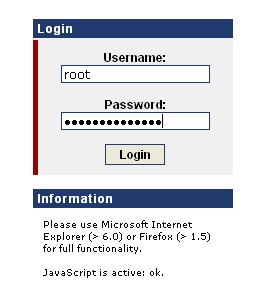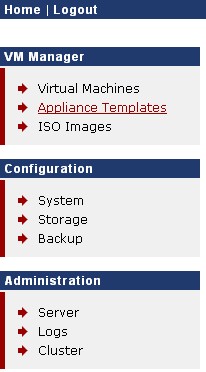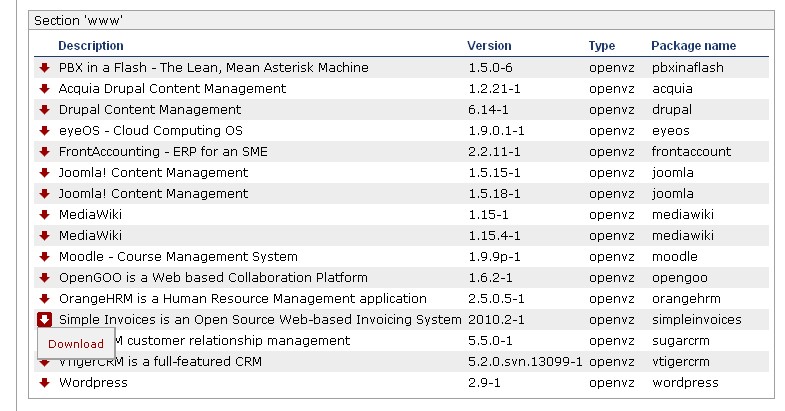SimpleInvoices Deployment Screenshots: Difference between revisions
Jump to navigation
Jump to search
| Line 11: | Line 11: | ||
[[File:SI-ProxMox002.jpg]] | [[File:SI-ProxMox002.jpg]] | ||
==Download SI Appliance Template== | |||
Choose the '''[[Media:SI-ProxMox00.jpg|Download]]''' tab on the right hand pane of the Appliance Templates page. | |||
[[File:SI-ProxMox004.jpg]] | |||
Revision as of 07:52, 13 July 2010
Prerequisites
A working ProxMoxVE install (v1.4 used here but should work on 1.3 / 1.5 as well). No Intel-VT or AMD-V chip required as only OpenVZ will be used. Must be 64-bit machine, though will work on 32-bit machine with custom install discussed elsewhere.
Host Login
Let's first login to the ProxMox Virtual Environment by heading to the IP address of the ProxMoxVE Host.
Appliance Templates
We then choose to list the Appliance Templates o that we can download the SimpleInvoices OpenVZ ProxMox Template into the Host system.
Download SI Appliance Template
Choose the Download tab on the right hand pane of the Appliance Templates page.