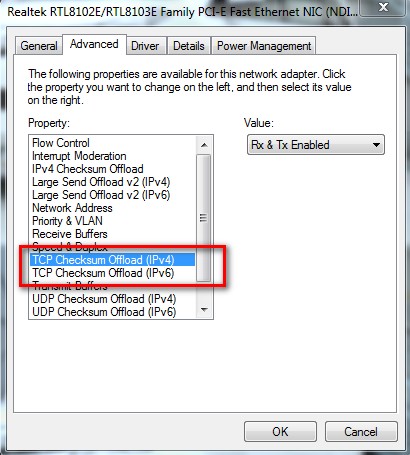Win7 Guest DHCP not working fix
Jump to navigation
Jump to search
If you have problem with Win7 or Win2012 KVM guest with dhcp not working, you can try to disable checksum offloading
- Click Start - Search and type “regedit”.
- Go to the following registry key:
HKEY_LOCAL_MACHINE\SYSTEM\CurrentControlSet\Services\Tcpip\Parameters
- Add a DWORD(32bit) Value named "DisableTaskOffload" and set it to "1".
- Restart the Windows PC to make the changes happen.
Custom NIC Checksum Settings
If you need to set NIC checksum only for IPv4/Pv6, TCP/UDP, RX/TX you can use the NIC Advanced setting here: