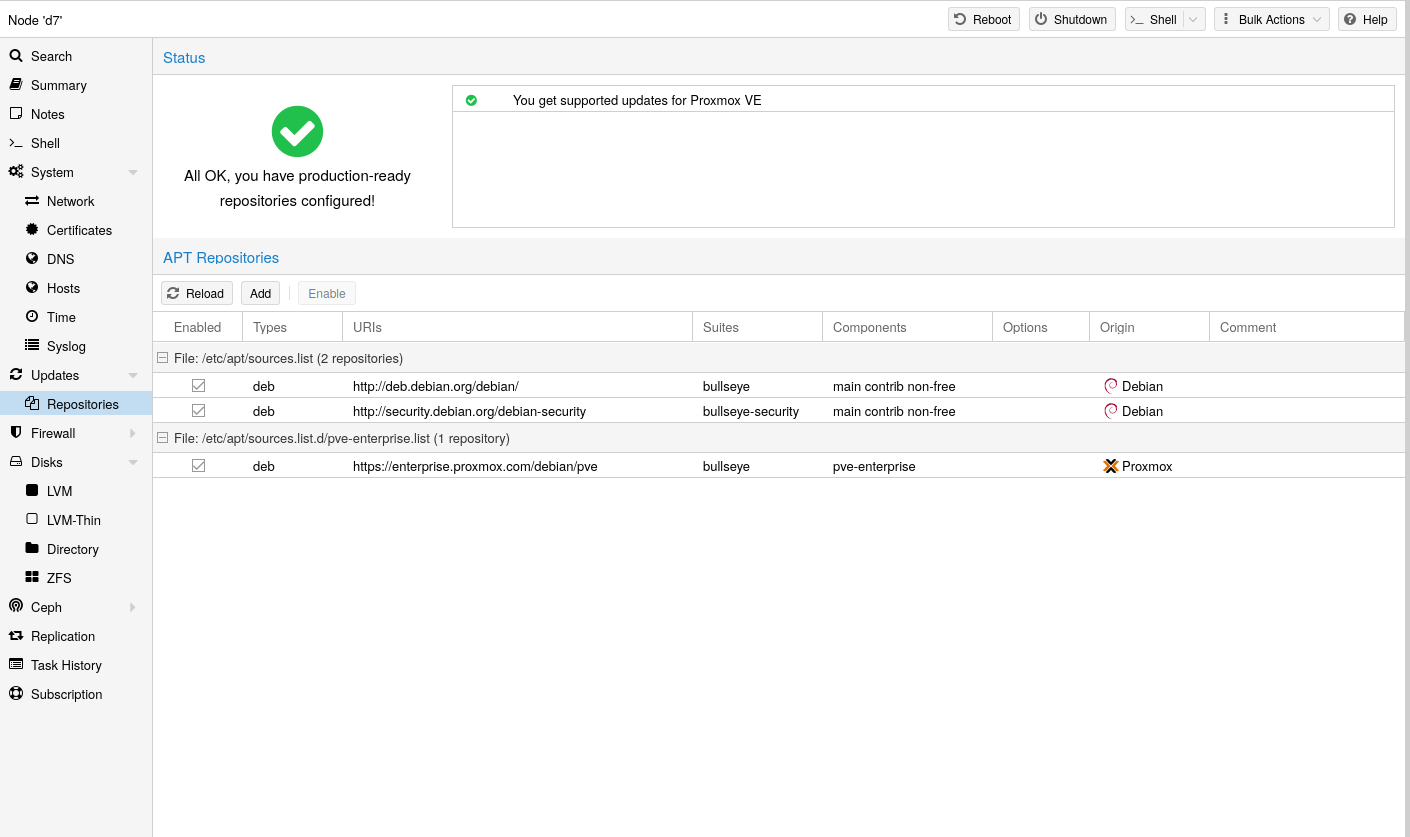Ceph-related packages are kept up to date with a preconfigured Ceph enterprise
repository. Preinstalled packages enable connecting to an external Ceph
cluster and adding its RBD or
CephFS pools as storage. You can also build a
hyper-converged infrastructure (HCI)
by running Ceph on top of the Proxmox VE cluster.
Information from this chapter is helpful in the following cases:
-
Installing Ceph to build an HCI
-
Decide on a below described repository and recent Ceph release, which you can
then select in the web-based wizard or the CLI tool.
-
Already running the HCI and want to upgrade to the succeeding Ceph major release
-
Please follow the related Ceph upgrade guide.
-
Already running the HCI and want to upgrade to the succeeding Proxmox VE major release
-
In an HCI each Proxmox VE major release requires a corresponding minimum Ceph major
release, please follow the related
Proxmox VE upgrade guide.
-
Not running an HCI but using an external Ceph cluster
-
To install newer packages used to connect to Ceph, apply available system
updates, decide on a repository and Ceph release listed below, add it to your
node via the Repository panel, apply newly
available system updates, verify the result by running ceph --version and
disable the old Ceph repository.
Ceph releases available in Proxmox VE 9
To read the latest version of the admin guide for your Proxmox VE release, make sure
that all system updates are installed and that this page has been reloaded.
|
Estimated End-of-Life |
enterprise |
no-subscription |
test |
ceph-squid |
2026-09 (v19.2) |
recommended |
available |
available |
Ceph repositories for Proxmox VE 9
The content of the ceph.sources file below serves as a reference (prior to
Proxmox VE 9 the file ceph.list was used). To make changes, please follow the case
that applies to your situation as described at the beginning of this
subchapter. If you have disabled a repository in the web UI and also want to
delist it, you can manually remove the corresponding entry from the file.
This repository is recommended for production use and contains the most stable
package versions. It is accessible if the Proxmox VE node has a valid subscription
of any level. For details and included customer support levels visit:
File /etc/apt/sources.list.d/ceph.sources
Types: deb
URIs: https://enterprise.proxmox.com/debian/ceph-squid
Suites: trixie
Components: enterprise
Signed-By: /usr/share/keyrings/proxmox-archive-keyring.gpg
This repository is suitable for testing and for non-production use. It is
freely accessible and does not require a valid subscription. After some time,
its package versions are also made available in the enterprise repository.
File /etc/apt/sources.list.d/ceph.sources
Types: deb
URIs: http://download.proxmox.com/debian/ceph-squid
Suites: trixie
Components: no-subscription
Signed-By: /usr/share/keyrings/proxmox-archive-keyring.gpg
This repository contains the latest package versions and is primarily used by
developers to test new features and bug fixes.
File /etc/apt/sources.list.d/ceph.sources
Types: deb
URIs: http://download.proxmox.com/debian/ceph-squid
Suites: trixie
Components: test
Signed-By: /usr/share/keyrings/proxmox-archive-keyring.gpg

|
The Ceph test repository should (as the name implies) only be
used for testing new features or bug fixes. |