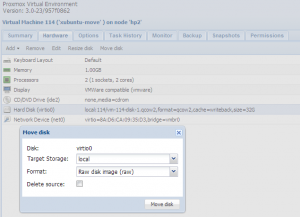Storage Migration: Difference between revisions
Jump to navigation
Jump to search
(page created) |
mNo edit summary |
||
| Line 1: | Line 1: | ||
= Introduction | == Introduction == | ||
[[Image:screen-move-disk.png|Move Disk|thumb]] | [[Image:screen-move-disk.png|Move Disk|thumb]] | ||
Storage migration allows to move a virtual disk to another storage or to another virtual disk format on the same storage. | Storage migration allows to move a virtual disk to another storage or to another virtual disk format on the same storage. | ||
| Line 6: | Line 6: | ||
By default, the source disk will be added as "unused disk" for safety. If you do not need this, just click "Delete source". | By default, the source disk will be added as "unused disk" for safety. If you do not need this, just click "Delete source". | ||
= Typical Usages Scenarios = | == Typical Usages Scenarios == | ||
== Move from raw to qcow2 (local storage or NFS) == | === Move from raw to qcow2 (local storage or NFS) === | ||
Moving virtual disks from raw to qcow2 enables [[Live Snapshots]]. Without downtime. | Moving virtual disks from raw to qcow2 enables [[Live Snapshots]]. Without downtime. | ||
== Move from raw or qcow2 to SAN (LVM) or distributed storage like Ceph RBD == | === Move from raw or qcow2 to SAN (LVM) or distributed storage like Ceph RBD === | ||
Moving virtual disk from local storage to SAN (LVM) or Ceph RBD without downtime. | Moving virtual disk from local storage to SAN (LVM) or Ceph RBD without downtime. | ||
= Video Tutorials | == Video Tutorials == | ||
tbd: [http://www.youtube.com/user/ProxmoxVE Proxmox VE Youtube channel] | tbd: [http://www.youtube.com/user/ProxmoxVE Proxmox VE Youtube channel] | ||
= Troubleshooting | == Troubleshooting == | ||
* | * If live storage migration fails, try offline | ||
[[Category:HOWTO]] [[Category:Technology]] | [[Category:HOWTO]] [[Category:Technology]] | ||
Revision as of 12:48, 27 October 2015
Introduction
Storage migration allows to move a virtual disk to another storage or to another virtual disk format on the same storage. Storage migration can be done on running virtual machines (but also works offline).
By default, the source disk will be added as "unused disk" for safety. If you do not need this, just click "Delete source".
Typical Usages Scenarios
Move from raw to qcow2 (local storage or NFS)
Moving virtual disks from raw to qcow2 enables Live Snapshots. Without downtime.
Move from raw or qcow2 to SAN (LVM) or distributed storage like Ceph RBD
Moving virtual disk from local storage to SAN (LVM) or Ceph RBD without downtime.
Video Tutorials
tbd: Proxmox VE Youtube channel
Troubleshooting
- If live storage migration fails, try offline